calculation object contains tax rate information. A calculation also includes a calculation_id that you’ll use to record a transaction for filing.
When to create Calculations
Calculations should be used any time you need to calculate sales tax before charging a customer for a transaction. Most e-commerce clients will submit aPOST to /tax/calculations during their checkout flow after the end customer has submitted their address, but before collecting payment.
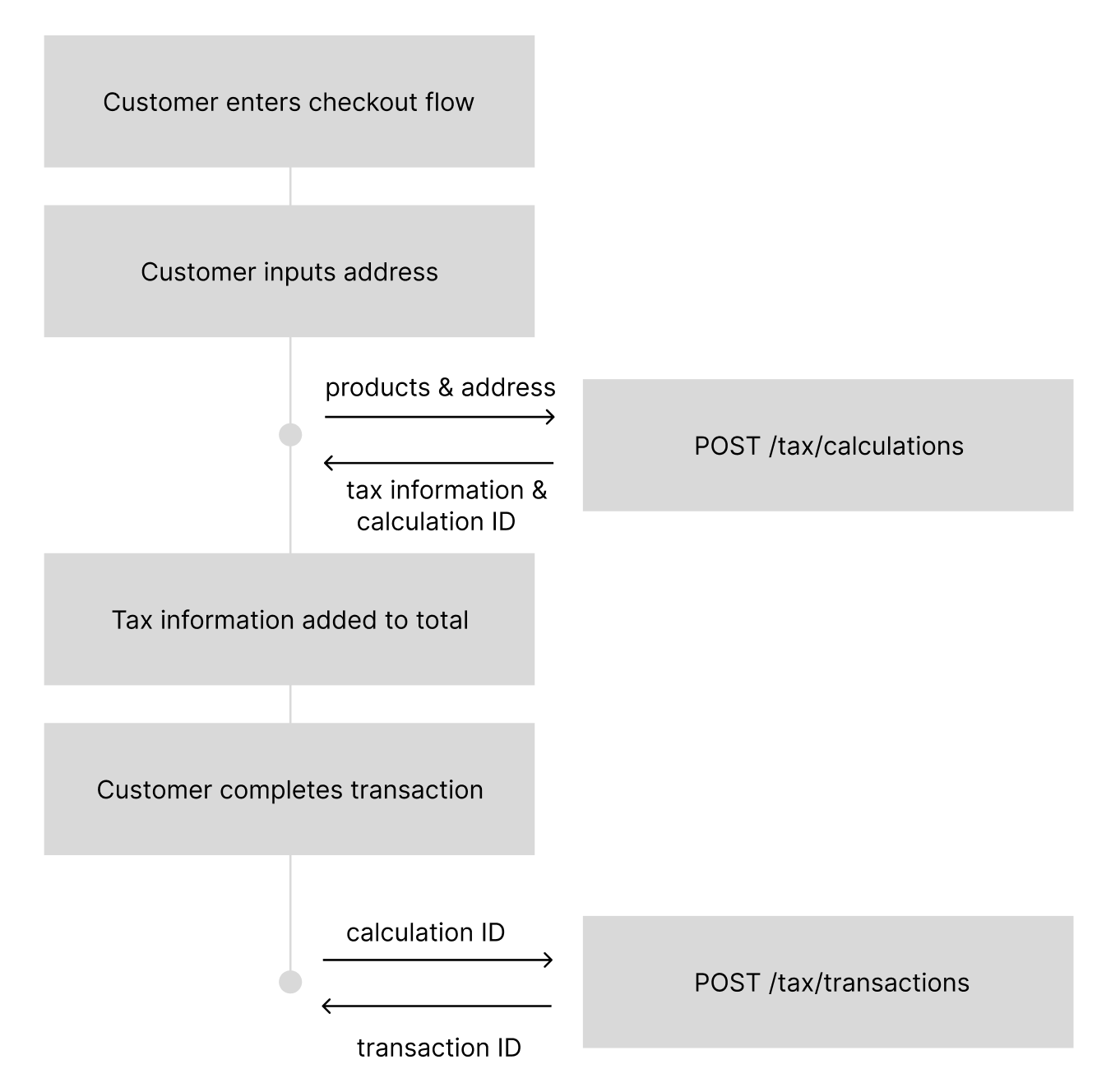
How to create Calculations
Calculation Request
Calculation Request
Sample Response
Sample Response
total_tax_amount to identify what to charge a user, but you will always have the details as you need them.