transaction object is used to represent an actual sale or completed purchase in your system. Numeral will file and remit taxes for you based on all transactions that are recorded in a relevant jurisdiction and time period.
When to create Transactions
After you make a sale, you’ll want to create atransaction. First, though, you’ll have to have made a calculation - you need a calculation_id to record a transaction. This ensures we keep all the tax and accounting information tidy for filings.
A transaction will include most of the information that was contained in the associated calculation, in addition to a new transaction_id.
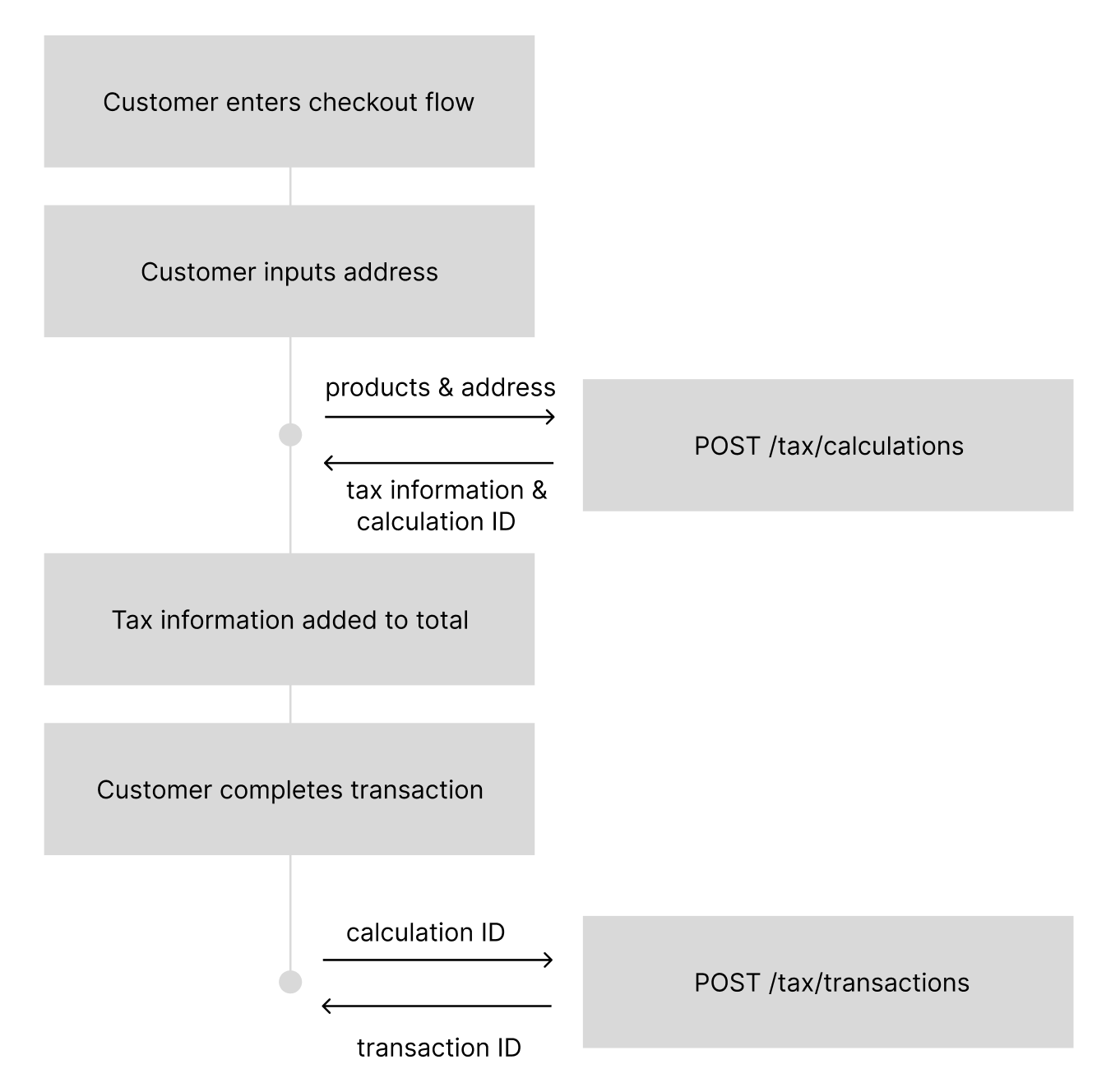
How to create Transactions
Because the transaction is associated with acalculation you’ve already created, the payload can be fairly simple.
Here’s an example:
Sample Transaction Response
Sample Transaction Response